
- 194
- 5 659 482
Greg Benz Photography
United States
Приєднався 10 жов 2011
I got hooked on photography back in 2000, when I was living in London for six months, and have been obsessed ever since. These days I call Minneapolis home, but continue to travel the world in search of incredible cityscapes and landscapes. My goal is not just to create art, but to connect with other photographers to share the vision, tools, and technique behind my work. I don’t believe I’ve ever found a camera that automatically captures the beauty of the world I see, so I use Lightroom, Photoshop, luminosity masking, or HDR for nearly all of my images. These topics can seem intimidating, so my goal is to help make them a bit simpler through tools and tutorials that I share on this channel.
Get my free luminosity masking panel, tutorials, and more at:
gregbenzphotography.com/luminosity-masking-tutorial/
Other places to see my photos and tutorials:
gregbenzphotography.com/
gregbenzphotography
GregBenzPhotography
Get my free luminosity masking panel, tutorials, and more at:
gregbenzphotography.com/luminosity-masking-tutorial/
Other places to see my photos and tutorials:
gregbenzphotography.com/
gregbenzphotography
GregBenzPhotography
The "old" HDR vs "new" HDR
There is a lot of confusion around "HDR" these days, as the same name is being used for a completely new and unrelated technology. In this video, you'll learn how the new HDR (true high dynamic range display enabled by new hardware) compares to the old HDR (tone mapping, for old standard dynamic range displays).
See the written tutorial for more details at gregbenzphotography.com/hdr-photos/the-old-vs-new-hdr-photography/
===================
Get my free luminosity masking panel and tutorials at: gregbenzphotography.com/luminosity-masking-tutorial/
For more information on the Lumenzia luminosity masking panel, please visit: gregbenzphotography.com/lumenzia/
Connect with me at:
► INSTAGRAM: gregbenzphotography
► FACEBOOK: gregbenzphotography
► TWITTER: gregbenz
See the written tutorial for more details at gregbenzphotography.com/hdr-photos/the-old-vs-new-hdr-photography/
===================
Get my free luminosity masking panel and tutorials at: gregbenzphotography.com/luminosity-masking-tutorial/
For more information on the Lumenzia luminosity masking panel, please visit: gregbenzphotography.com/lumenzia/
Connect with me at:
► INSTAGRAM: gregbenzphotography
► FACEBOOK: gregbenzphotography
► TWITTER: gregbenz
Переглядів: 8 413
Відео
How to compress raw files by 90%+ in Lightroom
Переглядів 9 тис.Місяць тому
Learn how to compress your RAW files up to 92% with no visible loss of quality in Lightroom or Adobe Camera RAW (or even more at lower resolution) using the new JPEG XL compression capabilities. See the written tutorial for more details: gregbenzphotography.com/lightroom-acr/shrink-your-raw-files-with-compressed-dng/ Get my free luminosity masking panel and tutorials at: gregbenzphotography.com...
Generative Remove in Lightroom ACR
Переглядів 8 тис.2 місяці тому
Lightroom / ACR just added "Generative Remove" to allow you to do advanced cloning right on your RAW file, non-destructively! See the full written tutorial at gregbenzphotography.com/lightroom-acr/generative-remove-ai-in-lightroom-acr/ Get my free luminosity masking panel and tutorials at: gregbenzphotography.com/luminosity-masking-tutorial/ For more information on the Lumenzia luminosity maski...
How to extract fur detail with luminosity masks
Переглядів 5 тис.3 місяці тому
See the full written version of this tutorial at: gregbenzphotography.com/luminosity-masking/how-to-extract-fur-detail-with-luminosity-masks/ Learn more about AI Denoise at gregbenzphotography.com/photography-reviews/ai-denoise-lr-acr/ Photo provided courtesy of Darren Hebert: darrenhebert.com/ Get my free luminosity masking panel and tutorials at: gregbenzphotography.com/luminosity-masking-tut...
Enhance lightning in Photoshop with luminosity masks
Переглядів 4 тис.3 місяці тому
In this tutorial, you'll how to target subtle detail with luminosity masks created with Lumenzia - including a comparison of multiple approaches to masking and why you might choose one or another. See the written version of this tutorial at gregbenzphotography.com/luminosity-masking/make-lightning-glow-with-lumenzia/ Get my free luminosity masking panel and tutorials at: gregbenzphotography.com...
How to use the new Point Color tool in ACR
Переглядів 6 тис.4 місяці тому
Adobe Camera Raw / Lightroom's new "Point Color" offers complete control to target any color with the precise hue, saturation, and luminosity tolerance for perfect results. See how it works and an important caveat in this video. See the full written tutorial at gregbenzphotography.com/lightroom-acr/how-to-use-the-new-lr-acr-point-color-tool/ Get my free luminosity masking panel and tutorials at...
Lightroom: "RAW" histogram?
Переглядів 8 тис.5 місяців тому
Lightroom and ACR don't have a RAW histogram, but you can use the new HDR-mode histogram to learn a lot more about your RAW images. See the full written tutorial at gregbenzphotography.com/photoshop/what-the-hdr-histogram-can-teach-you-about-your-raw-images/ If you want to explore the actual RAW histogram, you might want to check out RAW Digger: www.rawdigger.com/. I have not personally used it...
Custom luminosity masks with Lumenzia v11.7
Переглядів 9 тис.6 місяців тому
The Lumenzia luminosity masking panel for Photoshop now features completely interactive previews so you can quickly click and drag to target specific colors or subjects in addition to luminosity. For more details, see gregbenzphotography.com/luminosity-masking/custom-luminosity-masks-with-lumenzia-v11-7/ Get my free luminosity masking panel and tutorials at: gregbenzphotography.com/luminosity-m...
How to avoid color shifts with Lightroom curves
Переглядів 11 тис.7 місяців тому
See the full written tutorial: gregbenzphotography.com/lightroom-acr/how-to-avoid-color-shifts-with-lightroom-curves/ Get my free luminosity masking panel and tutorials at: gregbenzphotography.com/luminosity-masking-tutorial/ For more information on the Lumenzia luminosity masking panel, please visit: gregbenzphotography.com/lumenzia/ Connect with me at: ► INSTAGRAM: gregbenzphoto...
How to share HDR images on the web with Lightroom
Переглядів 3,7 тис.8 місяців тому
See the full written tutorial and sample gallery at gregbenzphotography.com/hdr-images/how-to-share-your-hdr-photos-on-the-web-directly-from-lightroom/ Get my free luminosity masking panel and tutorials at: gregbenzphotography.com/luminosity-masking-tutorial/ For more information on the Lumenzia luminosity masking panel, please visit: gregbenzphotography.com/lumenzia/ Connect with me at: ► INST...
Record Lumenzia in Photoshop actions
Переглядів 5 тис.9 місяців тому
You can now record anything Lumenzia does as part of a Photoshop action. This enables not only fast workflows and automation, but also the opportunity to assign shortcut keys or Wacom / StreamDeck buttons to anything Lumenzia can do. See the full written tutorial at gregbenzphotography.com/luminosity-masking/record-actions-with-lumenzia-v11-6/ The B&W tutorial: gregbenzphotography.com/photograp...
Lightroom now supports true HDR display!
Переглядів 38 тис.9 місяців тому
Adobe just added HDR ("High Dynamic Range") monitor support to every version of Lightroom (including iPhone and Android). You can now finally display the full color and detail in your RAW files on a supporting screen, such as to show a sunset which is both bright AND colorful. See the full written tutorial and get tests and more info for HDR monitors at gregbenzphotography.com/hdr-images/lightr...
NEW: gain maps ⇨ better photos
Переглядів 9 тис.10 місяців тому
THIS IS AN HDR VIDEO - If the gear icon at bottom right of the video does not show "HDR" in red, you are going to see greatly reduced image quality which does not reflect the benefits of HDR. Also, avoid FireFox on an HDR display (does not render properly). For the best HDR display, view on an M1 or M2 MacBook Pro with Chrome or on an iPhone / Samsung Galaxy in the native UA-cam app (not in a m...
Lumenzia v11 5 Custom Color Masks How to select any color in Photoshop
Переглядів 12 тис.11 місяців тому
You can now target any adjustment to any color (including by hue, saturation, and luminosity) using Lumenzia v11.5. Get Lumenzia: gregbenzphotography.com/lumenzia/ See the full written tutorial at gregbenzphotography.com/luminosity-masking/how-to-select-any-color-in-photoshop/ Get my free luminosity masking panel and tutorials at: gregbenzphotography.com/luminosity-masking-tutorial/ For more in...
Export for any ratio with Generative Fill
Переглядів 5 тис.Рік тому
Exporting for social media and other websites often requires cropping images in undesirable ways to achieve required aspect ratios. Web Sharp Pro and Photoshop's new Generative Fill AI now give you an easy way to export your photos at any aspect ratio without having to crop out important detail. See the full written tutorial at: gregbenzphotography.com/photography-tips/export-for-any-ratio-with...
Exporting AVIF and HDR with Web Sharp Pro v5.6
Переглядів 3,6 тис.Рік тому
Exporting AVIF and HDR with Web Sharp Pro v5.6
Photoshop's amazing new AI Generative Fill
Переглядів 111 тис.Рік тому
Photoshop's amazing new AI Generative Fill
Incredible new AI noise reduction in LR : ACR
Переглядів 43 тис.Рік тому
Incredible new AI noise reduction in LR : ACR
What's new in Web Sharp Pro v5 part 2 of 3
Переглядів 1,9 тис.Рік тому
What's new in Web Sharp Pro v5 part 2 of 3
What's new in Web Sharp Pro v5 part 3 of 3
Переглядів 1,4 тис.Рік тому
What's new in Web Sharp Pro v5 part 3 of 3
What's new in Web Sharp Pro v5 part 1 of 3
Переглядів 3,5 тис.Рік тому
What's new in Web Sharp Pro v5 part 1 of 3
Make city lights glow with HDR in ACR (no h-meta)
Переглядів 11 тис.Рік тому
Make city lights glow with HDR in ACR (no h-meta)
ACR 15 massively expands dynamic range with HDR
Переглядів 40 тис.Рік тому
ACR 15 massively expands dynamic range with HDR
5 Great ways BlendIf can improve your photos
Переглядів 33 тис.Рік тому
5 Great ways BlendIf can improve your photos


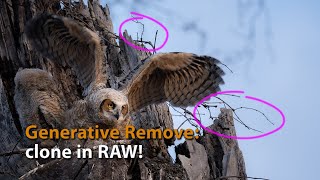






I still notice something similar to false banding even with these settings enabled. I have a 16-bit image that shows banding only in Photoshop, but it shows no banding in any other program I use. Saving in photoshop results in an image without banding when I open it with other programs. Only in photoshop, It shows banding.
Flatten the image or zoom to 100% to confirm the banding is not real. I don’t know if some configurations skip this 16-bit preview for the sake of speed (such as with an old GPU). I wouldn’t be surprised if it is subordinate to performance goals on older computers.
nothing about editability? dynamic range? exposure? is it similar to the original file?
All same as original
I don't understand why this tool is so stupid when a similar tool in phostohop works great.
Well thought out video. Very pleased with your ability to stay focused. I wish more youtubers learned this skill. Keep up the good work!
Thank you
so basically, HDR goes to 11.
This is such a game changer for me. I used to actually use the pen tool to get selections of the outdoor views . I always had a problem with curtains having a messed up colour tones .. but with this technqiue it takes care of all this and in just a second.. Cant thank you enough for this carzy revelation ... thank you !!!!!!!!
Glad that was so helpful!
I don't think of "old" and "new" HDR as different versions of the same thing. "Old" HDR was a trick to squeeze more dynamic range out of the limitations of cameras in the mid-to-late 2000s. I've found, more often than not, that one exposure out of my three bracketed exposures has all the dynamic range I need, and this with a Canon Digital Rebel back in about 2010, so it's increasingly useless to me, especially with newer cameras. Occasionally fun, but useless. "New" HDR is just using the capabilities of modern displays to unlock what our camera has always captured. I just wish the technology was more standardized.
So I've got a great HDR Display and I edit my image in HDR... now what? I certainly can't print it. And I can't share it, as most people I know have SDR Displays. I think HDR is phenomenal, love it for movies and gaming, but for me at least, it's still pretty far off before I'll be using it for editing my photos.
Share as a gain map and it will look great on any display. Printing is simple, but part of the learning curve. You do both (do not directly print the HDR), and it is very simple to do with the right workflow. gregbenzphotography.com/hdr#printing
@@gregbenzphotography Thanks you're site is an amazing resource! However, looks like I'm missing out using Firefox on my M1 MacBook Air... When I switch to my desktop with QD-OLED Monitor and Chrome, everything just pops! When will the rest catch up?
@b34k97 Thanks! Safari and FireFox are currently missing support for HDR photos (they support HDR video). I’m not aware of any public roadmaps for either. Chrome, Brave, Edge, and Opera have great support already.
I don't have LR, can this be done in Aurora HDR? Great video Greg!
That uses the old HDR. Options for creating with the new HDR displays I’m aware of include LR, Adobe Camera RAW, Photoshop, Affinity, and Pixelmator/Photomator.
More info at gregbenzphotography.com/hdr/
@@gregbenzphotography Thanks so much, Greg, I'll take a look.
I am all for the proliferation of HDR images, videos, and displays!! Let's stop using standards from 30 years ago!!!
how does a histogram relate to a monitor?
It doesn't generally, as it is a measure of the image data. However, the HDR histogram from Adobe shows the number of stops of headroom supported by the display - as well as clipping warnings based on the limits of the display. So that info is based on the monitor for the HDR histo in LR / ACR (the actual histogram plot is still just image data there).
I created one to test on Instagram, I can see it on my side, but a couple friends with iPhones see only the SRD copy, even though they see yours on your page just fine. any idea why?
Could be a failed upload (local caching can let you see HDR even if it fails). If you aren't uploading an iPhone capture from an iPhone or similar with Android, there are a lot of complications at the moment - initial support appears targeted at phone captures (which makes sense since they vastly outnumber any deliberate HDR editing on a computer, etc). This should get much easier in time. See gregbenzphotography.com/ for latest details, I'll keep it up to date. There also appears to be some split testing on IG that causes some HDR devices to show SDR. That isn't surprising for a new feature (to get feedback on how people use it, like it, etc). I'd expect that ends soon enough, but may go on for a bit. You can test for HDR support with this post I made: instagram.com/p/C76n00Fskd5/
What happend to the lights under the benches in the 'new' HDR?
I didn’t merge or blend exposures to pull in that light. In my source material, the lights turned off between shots. In the intro image, I finished it by blended it in so it wouldn’t be distracting.
@@gregbenzphotography thank you 🙏
It seems like this new HDR calls into question the age old aphorism that "raw files come out flat". That was true in the days where we needed to do all manner of tone map coaxing, but now just with clicking a button even raw files have plenty of lifelike punch.
Yeah, when you open it into a lower dynamic range space, it’s biased towards looking pretty flat. In many ways, the new HDR makes it easier to get things to a place that feels both true and engaging.
This photo is taken in Luxemburg 😉 Great tutorial... thank you!!
wow thats wild. All of a sudden all these photos I used to think looked great look so flat
It’s crazy how much of a difference it makes
Excellent video Greg! Also, Meliá is a great hotel to stay at when you're in Luxembourg :)
Is this revelant for printing?
You should not directly print the HDR photo, but you can easily manage both print and HDR display. See gregbenzphotography.com/hdr/#printing
@@gregbenzphotography Thank you!
1. Watched it on an old TV. That probably doesn’t even cover the SDR range. And I still could see the difference between those images in tonal range… if it would just be about compressing information into the smaller range, I shouldn’t have seen any difference. So what gives. 2. In the past before all that, I got the best results with 32 bit hdr s in photoshop processed in ACR. Sometimes 2 or 3 times. One processed for highlights, one for shadows etc. and then blending them in PS. (Nowadays, with the added masking capabilities in ACR maybe even one processing would be sufficient. 3. Maybe I am getting old… but until I see an HDR Monitor at my parents and on every desktop in the office… I think it’s interesting but not the time for it, yet…
HDR video (which I'm using) gets tone mapped to the SDR range (which you are watching). So you are seeing a dark and low contrast version of the video which lacks any "wow" factor, but the relative tones are ok and it communicates the issue. Try watching it with an M1 or later MacBook Pro and you'll see something much more interesting. Most iPhones and Android sold in the past 4 years will support an HDR view of this video in the UA-cam mobile app (not necessarily in a web browser on the same phone though). HDR isn't just computer monitors... the majority of phones and TVs already have the hardware. So platforms like Instagram (where there are far more people seeing your work on mobile phone than computers) are already well suited to offer benefit to a lot of people. And most Apple laptops have support. It's far more common than you'd expect, largely because we are only now getting the software to support (and there are some key gaps yet to close, but we're seeing rapid progress on that).
Thanks Greg, any recommendations for a true hdr monitor in 4K?
Yes, I have details on how to shop and recommendations on some specific options at gregbenzphotography.com/review-best-hdr-monitor-for-photography/
@@gregbenzphotography thanks mate
Do you usually margin into HDR in Lightroom or Photomatix Pro, what is your preference?
I rarely merge anything - regardless of the old or new HDR, or what software I use. A single, properly exposed RAW (with noise reduction as needed) is more than enough for all these techniques. When I do merge, I use LR for the new HDR (since I process there) and would tend to use Photomatix if using the older HDR (but I almost never use that anymore now that I can edit for true HDR display).
What being shown is past and present. In the past editing resulted in cartoon like images but we had no choice back then. The only thing available was Photomatix pro, for like me with a Canon T2i was to use Canon editing SW. Reason PS/Lr both cost $800+ as well each full update only the companies with deep pockets could afford. I saved all my images from 2005 and on and have gone back and reedited and results are like a expensive camera. One other thing Photomatix pro was good for is combining a number of images getting like a moon (which moves) and foreground both bright and in focus, today the camera setting is 5 at +/- 3ev where ISO/SS = 125 and f/# is F/8 to 11 for sharpness of the moon a center start of .5 . The problem is ghosting and Photomatix pro lets you play with ghosting. Also available make then was Nik Collection Free Efex HDR that also the same way. The norm for DSLR cameras with mirrors was 3 at +/- 2 EV but a device called Promote Control (still have) let you do as many at any +/- number keeping the mirror up the whole time. Today we just take a stock image and clone it over the bright blown out moon just like was done in the Dark Room during film days.
certainly people will continue to merge exposures (though in my experience it is unnecessarily the vast majority of the time, something including the moon would be a good example as you're mixing subjects both with direct sunlight and almost no light). Tone mapping will remain relevant as you won't always want to use the full encoding range. But it won't look like Photomatix, it'll be much more like what's already built into LR for RAW processing. I imagine we may see other creative tools in time, but they will probably be presented more like filters than as tone mapping software. But we already have great mechanisms with "gain maps" to manage the entire PQ range (10,000 nits), so deliberate reduction of tonal range is optional. We'll probably use AVIF gain maps rather than JPG gain maps to do that, but we should have that long before 10,000 nit displays are common (though models have been shown publicly and Sony's flagship TV is already ~4000 nits). My point here mostly being that it will be an artistic choice - you won't always want to use the full HDR range, even if the original data might naturally be that bright. And the workflow won't look anything like the old HDR approaches, probably more like just standard RAW processing.
New HDR feels like the first time that camera and display technologies are finally growing beyond their deep roots in film photography. We are embracing a format for display (and capture and edit) that film and paper cannot achieve due to hard, physical limits. The ultimate limiting factor will always be biology, our eyes. Nevertheless, new HDR brings us closer to that insurmountable limit. It might be a marginal gain, but pushing the margins even a little bit provides the space for new things.
It’s a huge gain, often up to 12 stops of dynamic range (vs 8 for SDR). We’ll probably see that grow in the coming years, some new TVs are already at 4000 nots or higher, which would support 5-6 stops of headroom (ie 14 stops of dynamic range, vastly beyond SDR and similar to the dynamic range of human vision when we don’t have time to adapt).
@@gregbenzphotography There's still a tension in the audience, though, isn't there? What is the trend towards film photography or film emulation if not a nostalgia for SDR? If I recall correctly, the SDR standard was initially conceived as a way of capturing the range and limits of print. Describing film photography as nostalgia for SDR is a bit facile, elevating a side effect to the main cause. As this new ground opens up, the parameters of editing need to adjust. In an SDR image, you can reduce the white point on a luminance curve and smooth it out to replicate an old film log curve you find in a 1970's Kodak reference manual. But what RGB values are you affecting to get that "smooth rolloff"? 210-255? In an HDR curve, what are those values? More importantly, we end up back at biology. 210-255 in the SDR scale really just map to Zones VIII-X, right? Whether we use SDR's numbers or whatever numbers we settle on for HDR, we're still probably going to ground those new numbers and technical standards in the Zone System's qualitative terms.
@@davidturner5 It's hard to say what the reaction will be, as so few people have ever seen it. My personal experience (having introduced a large number of people to it on a good display) has been overwhelming excitement. My expectation is that most people will love it - when edited properly for the right image. You can certainly make bad images with any editing tool, and HDR isn't going to improve all images. Some are inherently lower contrast (such as corporate head shots, a lot of foggy forest scenes, etc). Some people will certainly continue to prefer the older SDR - either because they work with subjects / lighting. where there is less dynamic range, or because they prefer the older look. There are plenty of people who prefer black & white exclusively, and I'm sure we'll have some people who just never want to use HDR. That's fine, it's all a matter of personal preference and suitability for the image. I see it as a technology that will benefit a large percentage of images in the eyes of a large percentage of viewers. So I'm just trying to do my best to help others become aware of it to learn more.
@@davidturner5 for your question on zones, HDR is mapped to new values. If you used the same numbering system, HDR would be values greater than 255 (up to 4095 would be equivalent for a system supporting 4 stops, which is the current capability of Apple MacBook Pros). But we use different numbering for HDR. In LR and ACR, the values are shown as the number of f-stops over SDR, so it would be up to +4 stops. In Photoshop, HDR is shown in 32-bit linear values. There, the SDR range is 0.0 - 1.0, and HDR is above that. It would reach 16.0 for +4 stops. Note that 32-bit can go to over 4 billion and translating that to nits (assuming the 203 nit standard for photography) means roughly 870 billion nits. For reference, the sun is only 1.6 billion nits. So one of the odd things about HDR is that we no longer have any limit in the data (you can even use negative values). The displays have a limit of course, but they can already often show values brighter than would be artistically ideal. So rather than boosting contrast to the limits (as we often do now for standard images), we have to be more clear on how far to push HDR.
@@gregbenzphotography Agreed on all of the above. New HDR is a tool like any other; nails don't need screwdrivers. It seems like it will drive an irrevocable split in how photographs are processed. No print medium can adequately display a new HDR image and, as you video mentions, conversions for the print medium lose in translation. Photographers who embrace new HDR as part of their style sort of commit to never printing their images. (Not at best quality, anyway.) That's what I was trying to get at above. It feels like a real fork in the road.
Hi Gregg, Thanks for the 'Fog lifting' ! In the end of the video you say 'click on the next video' .Is that the 'Lightroom now supports ' from 9 months ago or the one ' HDR (greater dynamic range) update 6 days ago ? Thanks.
I have an HDR playlist to see all the videos on my channel. This is also a great place to learn more: gregbenzphotography.com/hdr/
What happens when an image processed for HDR monitors is displayed on a standard monitor? My guess is it will be awhile before HDR monitors become very common outside the photography community.
If you use a gain map, they’ll get a great SDR (standard dynamic range) image, even if the browser doesn’t understand gain maps either. In other words, it safely falls back to a regular image if the enhanced HDR is not supported. gregbenzphotography.com/hdr-photos/jpg-hdr-gain-maps-in-adobe-camera-raw/ These displays are already far more common than most people know. They are the majority of viewers on Instagram already (mobile first), most TVs, and nearly all Apple displays since 2018 support it to some degree, with the M1 and later MacBook Pro being absolutely stunning. The gap is shrinking, but it will certainly be a while to get to 100% support - so gain maps are a critical technology that makes it safe to share these images now, without waiting for universal support.
Yes, the distribution of HDR displays is interesting. Because outside the photography community, HDR is actually becoming dominant faster than it is inside the photography community. In addition to most iPhones and many Android phones supporting HDR luminance, we have reached the point where if you buy a new TV it is going to support HDR unless you go out of your way to avoid that. Today the Best Buy website lists 961 TVs; if I click the HDR box it lists 896…so HDR TVs are 93% of the new TVs they sell. Many probably do not reach an ideal luminance for HDR editing, since there are a range of HDR standards. But the point is, they are ready for at least some degree of HDR viewing. So HDR is already becoming entrenched for the most common displays (phones and TVs) that most regular people use daily, which means, oddly, it is the pro photo users who are lagging behind, for two reasons. First, end-to-end full HDR hardware and software workflows have become established and routine in pro video, while pro photographers are just now learning about it. Also, if a photographer wants an HDR computer display they still have to intentionally go look for it because most computer displays still don’t support HDR. With the exception of 14/16” MacBook Pro users as Greg said, since all of those fully meet the Adobe HDR standard of 1000 nits sustained HDR luminance.
@@gregbenzphotography Thanks for the video and information. To continue this question, now when you show this video on youtube. Did you rendered a video which is HDR capable? and then when uploaded to youtube, is the HDR information being streamed through youtube? Thank you
@@kaori-3882 this video is a true HDR video. It will display as HDR on a supporting display (the UA-cam gear icon at bottom right will say "HDR" in red when supported). When not supported, the video will be automatically tone mapped by UA-cam down to the SDR range. It will look dark and is not nearly as optimized as what we can do for HDR photos (using gain maps), but for teaching purposes still helps get the point across. Of course, the HDR "wow" factor will be totally lacking on an SDR display for this video.
@@gregbenzphotography Thank you
Great explanation video. Many thanks. May I ask a very basic question: how would handle printing an image that has been processed using the new HDR?
You shouldn’t print it directly, but it’s easy to manage both: gregbenzphotography.com/hdr#printing
@@gregbenzphotography Great. Many thanks for the feedback
Great explanation
Thank you so much Greg! This has been wildly helpful, I really appreciate how concisely your shared this.
This has to be a simple fix but am having a hard time finding the solution My actions continue to fail every time because when recording the steps, it records specific to a image (name + extension) IE: Name.CR3, how do I prevent that from happening? Thanks in advance
Lumenzia does not record anything image specific. It remembers which button you clicked and some panel specific info (such as slider values, feathering, etc). You must be recording steps using something other than Lumenzia to see a file name, I’m not sure what that would be. If you have file-specific steps for saving, Photoshop has a batch option which lets you adapt your action better. Feel free to email me if you want to discuss in greater depth.
Great video and very helpful, thank you!
Every file I save as a DNG in either Lightroom or Photoshop shows up with a Topaz Sharpen thumbnail. When I double-click to open them, they open in Topaz Sharpen. I cannot find where to turn this off. Any thoughts?
It probably set the default application for DNG to Topaz, just Google how to set the default app back to PS for Windows/MacOD. Or use the LR interface to open the images, no need to double click anything managed in LR.
Hi Greg, I found your blog post first on this subject and hopefully, my blog sent a ping to yours from my post about it. One major thing to consider is that the Transform auto tool will "fix" them differently. Also, load the lossy and original into Photoshop as layers. Set the blend mode of the top one to "difference" and you'll see the minor differences in them. I think it's worth it TBH, especially for photos I might delete or not publish on my blog.
Thank you for the mention! You can definitely find differences if you look close enough, no question - I just haven't found anything significant enough that it would show in a print or any real use. Interesting comment on transform, I haven't used that much. That's surprising that such a macro tool would respond to such small changes.
How does this software compare to Lightroom's enhanced Denoise.
See gregbenzphotography.com/photography-reviews/ai-denoise-lr-acr/
Five years. that is how long I have struggled with the color on my images looking HORRIBLE.. Ever since i bought a Canon 5D mark 4 the colors have looked horrible. I thought my camera was broken and i got a sony. It was even worse. And I almost gave up photography entirely because the gear could not capture what I was seeing. Not even close. I couldn't hardly get a usable image even with the best settings on the camera and light. . But now here I stand to confess, I am not a computer guy. In today's standards apparently you don't need to be a photographer. You just have to be good at computers. But either way, I can't express how thankful I am that this computer guy just helped this computer dummy on how to fix the problem that is been looming over me for forever and almost stripped me of my hobby that I love. So folks if you're out there like me and you have raw and JPEG files looking like trash straight off the camera when you had such better success with previous cameras. This is your video THANK YOU!!!
Awesome, sounds like a great breakthrough moment
WOW, as a Fujifilm GFX user, this is a lifesaver.
That’s great to hear. How big are those native RAW files?
@@gregbenzphotography Around 100mb even after converted to DNG.
@Ancaja123 that’s a monster. Bringing that down to 10MB or so? With AI noise reduction first will be smallest.
Ok you can reduce to send to someone but then how does the other person bring back to normal size?
If you reduce resolution, that’s all they get. They could upsample, but that would not be same quality. I wouldn’t do that for print work. Just use lossy compression without changing pixel dimensions to send the smallest file that keeps full quality (about 4-6MB is typical for 46MP RAW).
Greg, this It's a much too general statement... the fact that YOU don't see any difference is not an argument that the photo was not affected. It is against logic to claim that removing information from the file has no effect on the image level (color, shade, brightness, interaction between color shades on contact, etc.). Do not forget the fact that not all people see the same number of color shades or we do not all see the same colors - Abnormal trichromacy (the three cones are sensitive to a different wavelength). The fact that you find it advantageous to save space on the storage medium, at today's prices for SSDs (or any other storage method) for me does not have enough weight to make me give up the information I captured in the original photo. My two cents...
Try making a very large print with both the normal and compressed RAW and see if anyone can spot a difference. I think that’s extremely unlikely.
Interesting. But how do the compressed files process after doing the mosaic processes and then the compression?
DNG can either be mosaic (often RagGB sensor data) or in linear space (RGB). This uses the later, which is a partially processed but still RAW. Just like applying AI Denoise, shooting ProRAW with iPhone, etc. The processing is the same. As you see in the video, the settings carry over and the result is identical (aside from some minor compression artifact which is effectively undetectable).
The compression is very good and saves a lot of disk space. Unfortunately the thumbnails of the created dngs cannot be viewed in Windows 11 Explorer. Thank you
Sure you chose the option to save a preview?
😮... I will try... Thanks
How do you switch between panel layouts? I see what you are doing but it does not do the same thing on my interface. I am running Lumenzia 11.7.7
It hasn’t changed, it’s an option via the flyout at top-right of the panel.
@@gregbenzphotography Thank you. I only have to do this when I update and I always forget how to do it.
@HoustonBrownPhotography the setting should be sticky between updates, unless you uninstall (which clears any UXP plugin’s saved preferences).
Very useful video thanks Greg!
wow! I was really struggling managing colors while editing a clients project, made a munch of changes to my settings and messed up all my colors. I have watched about 20 videos on youtube about color management, and then this popped up randomly. Now I totally understand how PS color spaces work, and fixed everything wrong with my settings in 2 minutes. thank you so much, I would have struggled for day if it wasn't for this video.
Glad it was so helpful!
There don't seem to be a lot programs that can open this file format
Adobe software does, which means you’re in good shape unless you plan to switch to another RAW engine soon. Not surprising for a new DNG option. In the long run, anything which supports DNG will likely catch up.
You claim to see no difference viewing on a 32" monitor. I presume that may be a 32", 2K monitor. What would it be like on a 32", 4 K monitor?
There is no meaningful difference, I was just stating that I have been reviewing these images in close detail (beyond anything useful for print).
Brilliant! Thank you
Thank you for that Greg, I am curious though, you magnify your images at 1600% and they are still visible? If I do that, it's just pixels, and yet I start with a raw file from a D850, 45 MP. Why is this? 200% is about the most magnify I can go before it is too pixalated.
My RAW was similar resolution. I’m viewing on a 32” 6k monitor.
Excellent thanks!
One application benefit you didn't mention in your list of "When You Should Use Lossy DNG" - would be for real estate photos! They are a perfect use-case for conversion to DNG files because the photos are used for a limited time, are typically crunched by the MLS service then scraped by the real estate search sites, then ultimately viewed on a phone or desktop computer in less-than--full-screen size. The BIG benefit of conversion to DNG that I found was the increase in speed both while working in Lightroom, then a big difference transferring them to Photoshop and back for the flambient blending. A 16GB Windows 10 machine shows a huge difference in speed loading the layers, then saving a flattened file back into Lightroom. Since the original RAW files are typically deleted with just the final JPG files retained (and almost NEVER reused!), the storage angle benefit is not near as significant as the speed enhancement. I have been using the Adobe DNG Converter but your video here shows that there is almost the same level of control with the resulting file size using the Lightroom tools. The standalone converter offers more options in the Compression/Image Sizes. I tried a test with a dozen files (RAW, about 22MB each) both ways using the settings you showed and the "Limit Size to 2,560 Pixel Per Side" option in the standalone converter. The resulting file sizes were almost identical. Then I tried your recipe but didn't limit the long pixel side. Again, the file sizes were very close. I guess the decision to consider at this point is whether to import the RAW files into Lightroom and then convert them to Lossy DNG, or do the conversion with the standalone converter then import those into Lightroom. I did try to use the Enhance function to see what the AI Denoise process looks like - took WAY too long for a bulk real estate application. Bringing the nitty gritty details to our attention is very helpful! Thank you!
Yeah, probably any high volume work could really leverage this. A lot of event coverage would probably fall into that camp.
Isn't this the same as using standalone Adobe dng converter? That seems to do a good job. Although with that I have lost metadata in the past.
I haven’t used that in a while, not sure if it has this. But the presence of lossy check and raw version 15.3 would pretty clearly indicate support